Centos 7 Add Static Routes via nmcli
For me configuring Network in Centos 7 are more tricky when NetworkManager.service is active. Frequently I configuring by changing configuration file inside /etc/sysconfig/network-scripts/ are failed, because different format are use between NetworkManager.service & network.service.
For example if we need to add static route for some device, lets say eth1 device. When network.service is used, we can add this line to /etc/sysconfig/network-scripts/route-eth1 file.
192.168.0.0/16 via 192.168.5.254 dev eth1
The scripts above will failed when NetworkManager.service is active. So the format file /etc/sysconfig/network-scripts/route-eth1 for NetworkManager.service are :
ADDRESS0=192.168.0.0
NETMASK0=255.255.0.0
GATEWAY0=192.168.6.254
We also can generate those file using nmcli command, first list all active connection
# nmcli connection show
NAME UUID TYPE DEVICE
eth0 48069ad9-696c-44ba-b420-69b0d397a3bc 802-3-ethernet eth0
eth1 7b99eeac-c9be-4d69-b6b8-6def1f3399be 802-3-ethernet eth1
enter edit mode for eth1 device
# nmcli connection edit eth1
===| nmcli interactive connection editor |===
Editing existing '802-3-ethernet' connection: 'eth1'
Type 'help' or '?' for available commands.
Type 'describe [<setting>.<prop>]' for detailed property description.
You may edit the following settings: connection, 802-3-ethernet (ethernet), 802-1x, dcb, ipv4, ipv6
nmcli>
enter to the IPv4 configuration
nmcli> goto ipv4
You may edit the following properties: method, dns, dns-search, dns-options, dns-priority, addresses, gateway, routes, route-metric, ignore-auto-routes, ignore-auto-dns, dhcp-hostname, dhcp-send-hostname, never-default, may-fail, dad-timeout, dhcp-timeout, dhcp-client-id, dhcp-fqdn
nmcli ipv4>
Check the current IPv4 configuration for eth1 device
nmcli ipv4> print
['ipv4' setting values]
ipv4.method: auto
ipv4.dns:
ipv4.dns-search:
ipv4.dns-options: (default)
ipv4.dns-priority: 0
ipv4.addresses:
ipv4.gateway: --
ipv4.routes:
ipv4.route-metric: 500
ipv4.ignore-auto-routes: no
ipv4.ignore-auto-dns: no
ipv4.dhcp-client-id: --
ipv4.dhcp-timeout: 0
ipv4.dhcp-send-hostname: yes
ipv4.dhcp-hostname: --
ipv4.dhcp-fqdn: --
ipv4.never-default: no
ipv4.may-fail: yes
ipv4.dad-timeout: -1 (default)
nmcli ipv4>
Add static routes
set routes 192.168.0.0/16 192.168.6.254
Check configuration again to make sure the change of static routes
nmcli ipv4> print
['ipv4' setting values]
ipv4.method: auto
ipv4.dns:
ipv4.dns-search:
ipv4.dns-options: (default)
ipv4.dns-priority: 0
ipv4.addresses:
ipv4.gateway: --
ipv4.routes: { ip = 192.168.0.0/16, nh = 192.168.6.254 }
ipv4.route-metric: 500
ipv4.ignore-auto-routes: no
ipv4.ignore-auto-dns: no
ipv4.dhcp-client-id: --
ipv4.dhcp-timeout: 0
ipv4.dhcp-send-hostname: yes
ipv4.dhcp-hostname: --
ipv4.dhcp-fqdn: --
ipv4.never-default: no
ipv4.may-fail: yes
ipv4.dad-timeout: -1 (default)
nmcli ipv4>
Save and Quit from nmcli mode
nmcli ipv4> save
Connection 'eth1' (7b99eeac-c9be-4d69-b6b8-6def1f3399be) successfully updated.
nmcli ipv4> quit
#
Reload configuration for eth1 to activate the new static routes.
# nmcli connection down eth1;nmcli connection up eth1
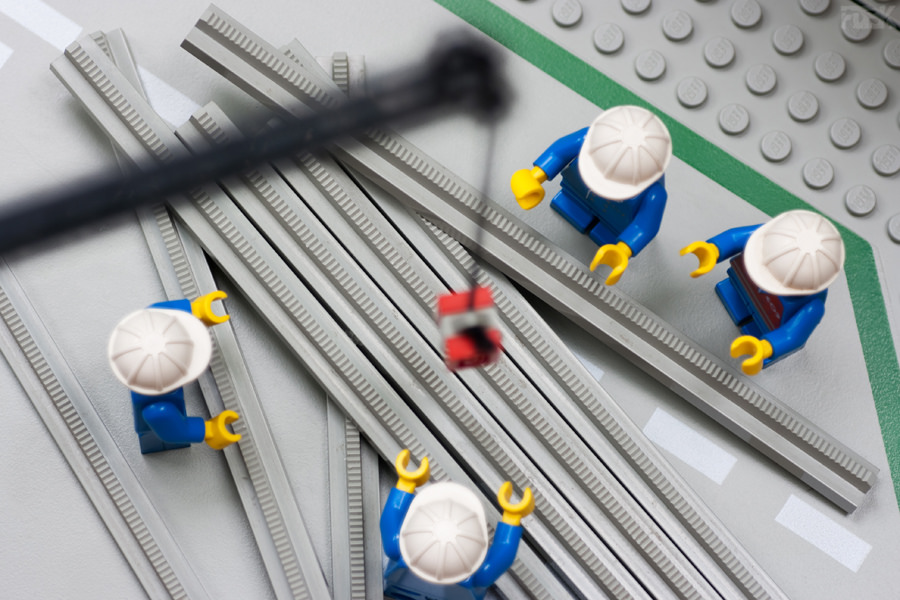

Comments